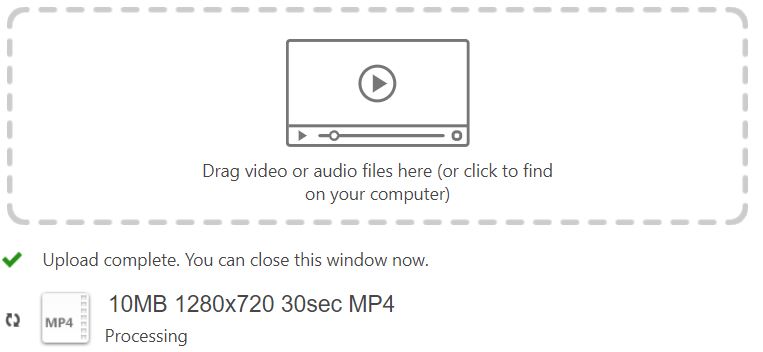This guide will give you a quick overview on how to upload external videos to the ReView Video Library. The service supports a wide range of format including AVI, MP4, MPG, WMV, MOV, QT, ASF, 3GP, WMA and MP3.
Note: ReView will not publish/process recordings without an audio track.
- Log in to Blackboard. Go to the module to which you want to add a video and navigate to Module Tools via the Details & Action menu > ReView Video Library.
- Click the Create button and select Upload Media from the menu.
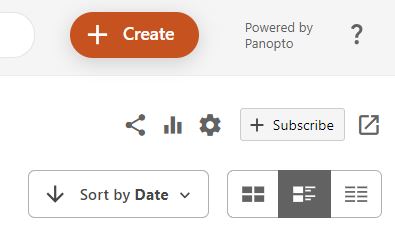
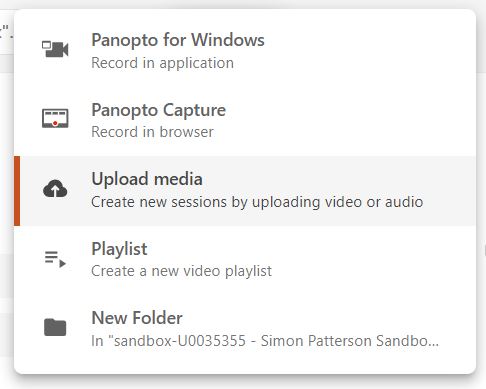
- Follow the instructions on the next screen to add your recordings.
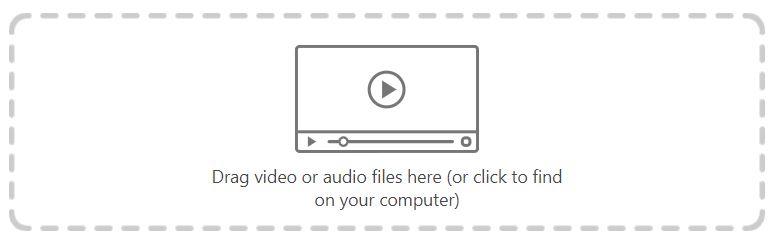
- Once the upload is complete, close the window. The video will continue to be processed and published.