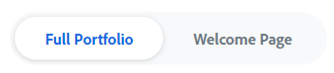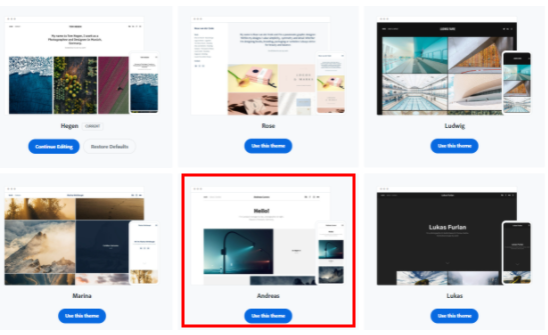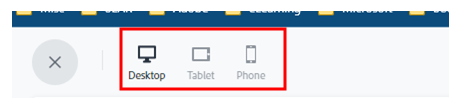The following page will show you how to:
- Open Adobe Portfolio
- Select a Portfolio type (Full Portfolio)
- Select a theme for your Portfolio
- Changing the domain name or web-link for your portfolio
There is also a video at the end of this page demonstrating how to access these features.
Access Adobe Portfolio
- Open the online Adobe Portfolio site by visiting www.portfolio.adobe.com (you will need to sign in with your Teesside Creative Cloud credentials).
Select a Portfolio type
- To get started, decide whether you would like to choose to create a multiple page Full Portfolio or a single page Welcome Page.
Select a theme
- From the Adobe Portfolio site, select a layout from the available Themes.
Remember that the theme you choose is the foundation to building your Portfolio, so choose one as a starting point, it should however be noted that you can switch to a different Theme at any time.
- You can review the theme that you have chosen including how it will look on the different device types. In the top left-hand corner, you can select the Desktop, Tablet and Phone view options to be shown how your site would be adapted.
- Click on it and then choose a layout from the options given below. You will find several layouts, of which you can select the one you like.
- Once you’ve selected a theme, click Use this theme
Remember that you can always change the layout without fearing to lose your work.
Design you site
Once you have the backbone of your site set up (a Theme, and a beautiful, curated set of Pages) You can adjust the design of your site to create the look and feel you’re going for. All of your site elements are adjustable via the floating Remote (accessible on all Pages, default is on the right side). As you approach your design, remember a few important tips.
- Don’t let the site design upstage your work: Keep your portfolio design simple, and let your work take centre stage. Your work should be the focal point, not the design of your site. Don’t clutter it up with pointless design elements.
- Simple Navigation: Most website visitors spend less than a minute browsing, so make your site simple and impactful right off the bat. Start with the basics: a home Collection, an About Page, and a Contact Page. Simplicity and navigability will push your work to the surface, where it should be.
Video Demonstrations
The following video demonstrates how to access Portfolio, select a portfolio type and theme.
The following video demonstrates how to change the domain name of your portfolio.