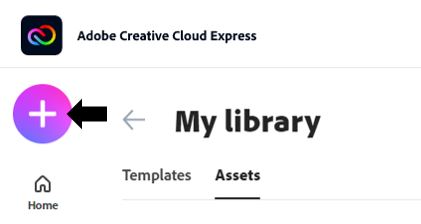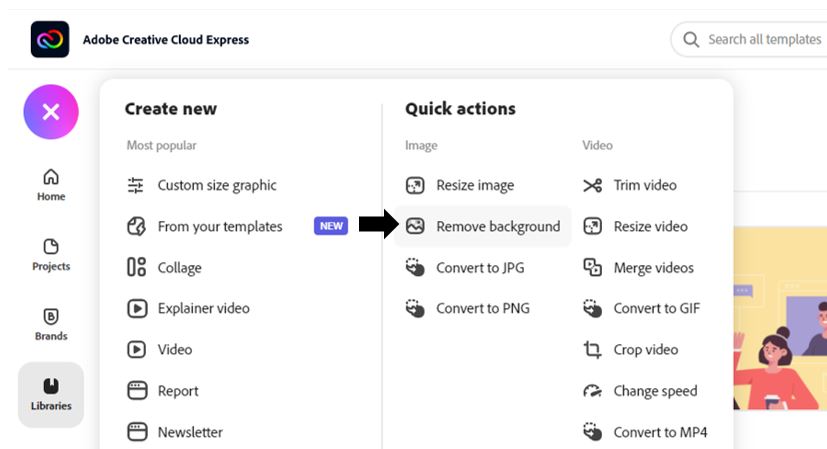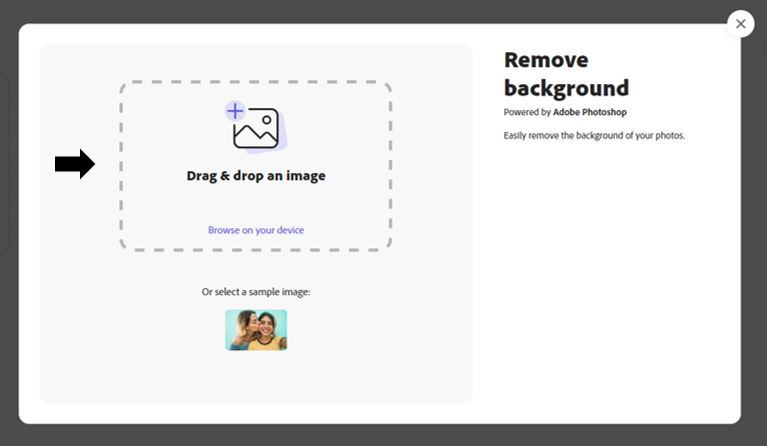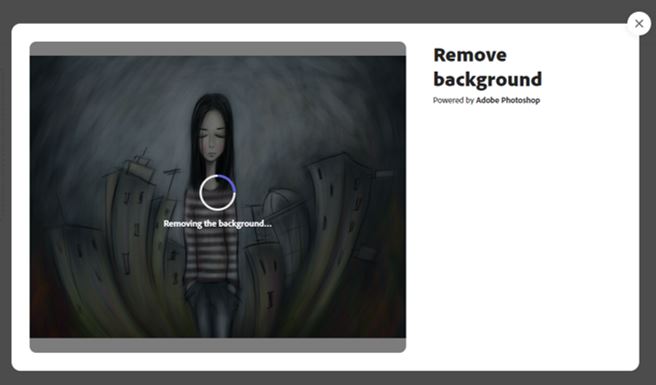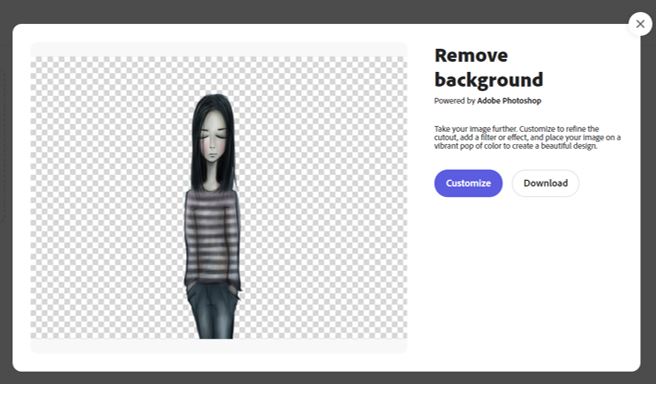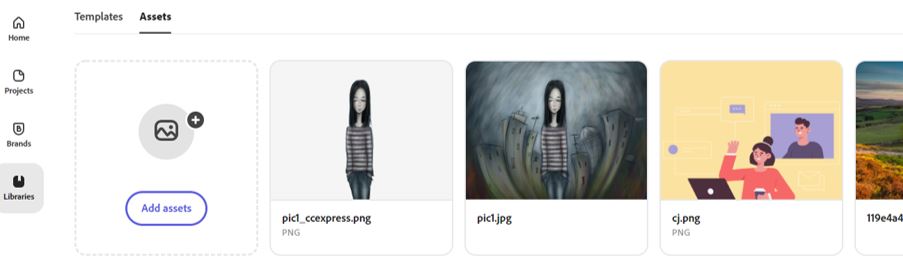This guide has been produced to inform staff on how to edit images using Adobe Express. As well as the comprehensive guide, there is also an embedded video included at the end of the document that demonstrates some of these techniques.
Some new powerful features in Adobe Creative Cloud Express allow you to edit your images with ease! Simply click on the plus icon on the top-left of the screen
A menu will open, giving you options for image editing. In this example, we are going to remove the background from an image.
Choose your image by dragging and dropping or browsing for it on your computer:
The image will now be processed to remove the background
Once complete, you will see the finished image. You can customise the image or choose to download it.
You can experiment with other image editing options, such as re-size or converting to different formats.
Video Tutorial
This video tutorial demonstrates some of the basic techniques that can be used to edit images within Adobe Express.
More videos on Adobe Express can be found here: Adobe Express – YouTube