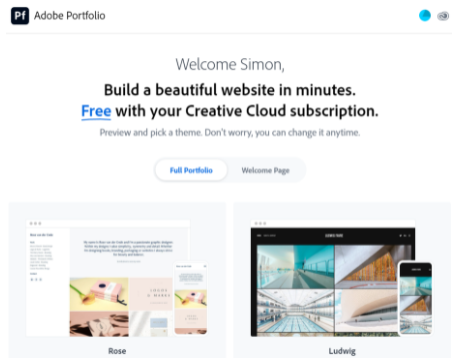Adobe Portfolio helps you create a professional but simple website that can be used showcase your creative edge for your design, art, photographs, and videos. It includes simple and flexible customisation tools to create content that requires no technical coding skills in a very short amount of time. Think of Adobe Portfolio like an online photo gallery that is super easy to use, whether you have professional technical knowledge or not.
You will only need to follow a few key steps to build a single or multi-page website that showcases your creative work (in any field), create compelling projects, and customise the design of your site to emphasise your strengths and find the right clients.
Overview of Main Features and Benefits
- Ability to build a Responsive Site: Whether you need a website having one page or several, you can create a highly responsive website in just minutes. The initial site will include two pages (Galley and Contact)
- Provides unlimited Hosting & Pages: As a member of the Adobe Creative Campus, you receive unlimited hosting and bandwidth. You will be able to upload and share content across multiple platforms and upload files from your device, Creative Cloud, or several other sites to compile your work in one place.
- Access to pre-made customisable themes: Adobe Portfolio gives access to pre-made themes that can be customised.
- Seamless Sync: You can sync with other Adobe services like Lightroom, Photoshop, and Illustrator meaning that you can import your collections from the mentioned services.
- Optimised for Multiple Devices: Regardless of the theme and device being used, the portfolio content is optimised. The process is adapted such as images, so that they fit the device you or your visitors are using.
- Domain Names: Since it’s going to be your site focused on you, it must be professional. For that reason, use your domain name to keep it connected and let people discover you and your work easily.
- Adobe Fonts Access: You can also improve the professional looks of your site by accessing fonts straight from the font library consisting of thousands of ‘by Adobe Fonts’.
- Photo Grids: Adobe Portfolio supports responsiveness and gives grid options to display your designs and images, including the Lightroom photos.
- Simplified Editing: With just a few clicks, edit, customise, and publish your site with all the professionalism intact.
- Password Security: You can enable whole site security through the password protection feature, or you can just enable this security measure for selected pages and keep them private.
- No Coding Required: Everything in Adobe Portfolio is prepared, so to save you the hassle. No technical CSS or HTML involved.