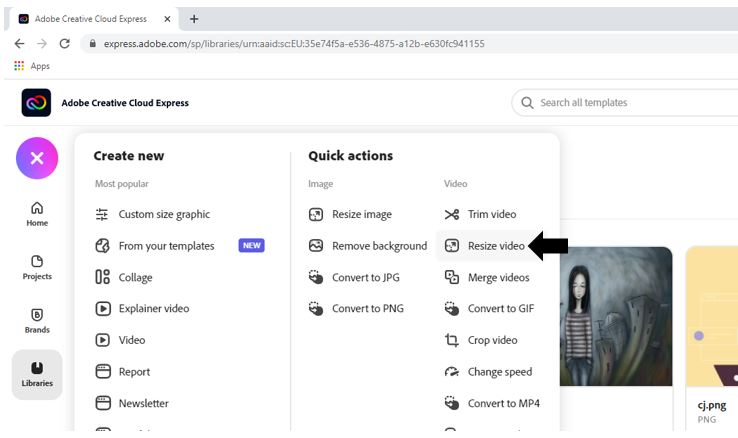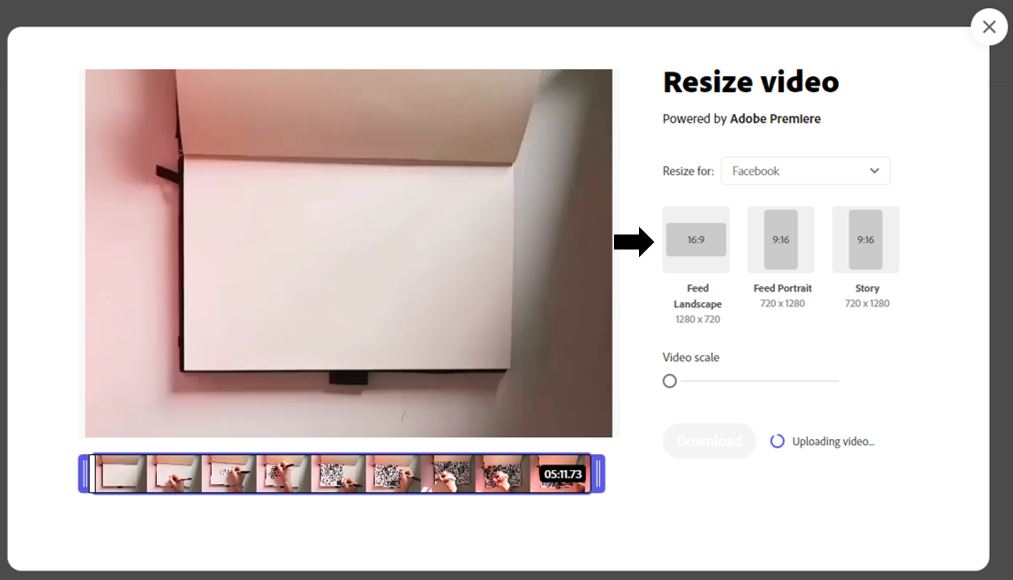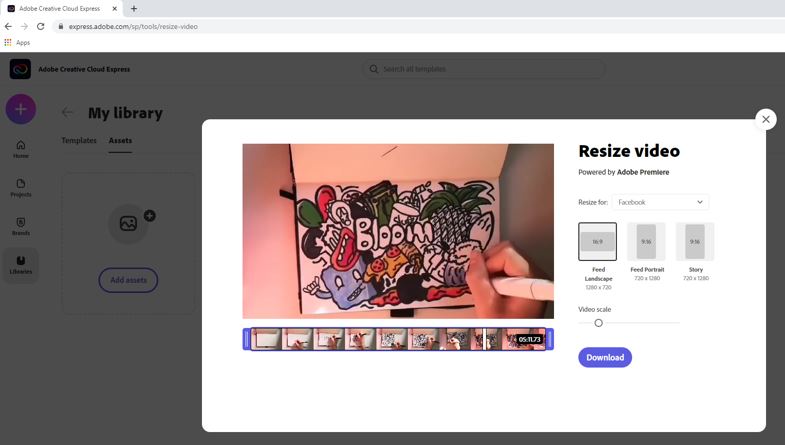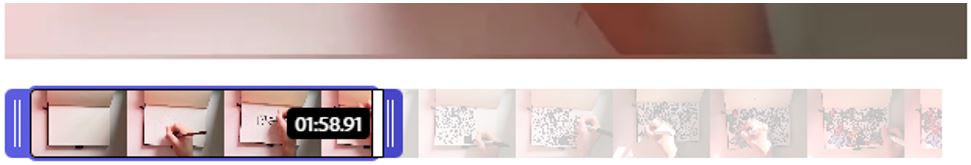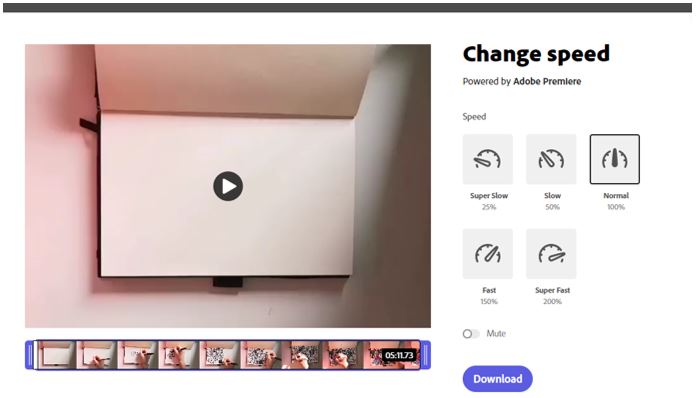Adobe Express has tools to allow you to edit videos. First, you will need to upload your video. Click on the Plus icon. We are going to add a video and re-size it. Choose the option to re-size, then import the video:
Once we have imported the video, we are going to re-size for Facebook:
You can scale the video to fit so that it won’t have any annoying borders:
When you are happy with the video, click on Download.
You can experiment using the video edit tools to do more things, such as Trim, re-size, merge, change the speed, crop and convert it to an animated gif.
More videos on Adobe Express can be found here: Adobe Express – YouTube