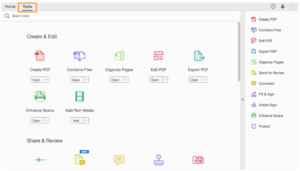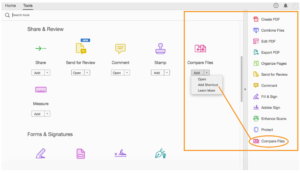The Tools Centre is the main area where all the tools included within the Adobe DC software can be located. When a PDF document is open this menu will display tool-specific commands or a toolbar appears in the document view. (If you don’t have a file open and choose a tool, you will be prompted to select a file).
You can customize what tools are available (such as those most frequently used) by adding them to the shortcut bar. Also, if there is a tool that you are not sure what it is or why you might want to use it, you can click on the tool and select the Learn More option as shown in the image below.